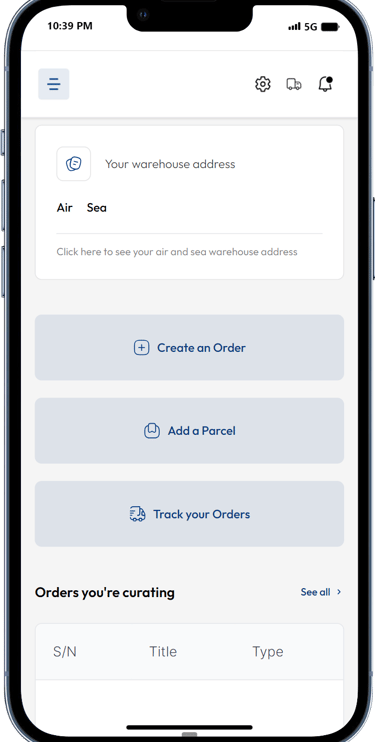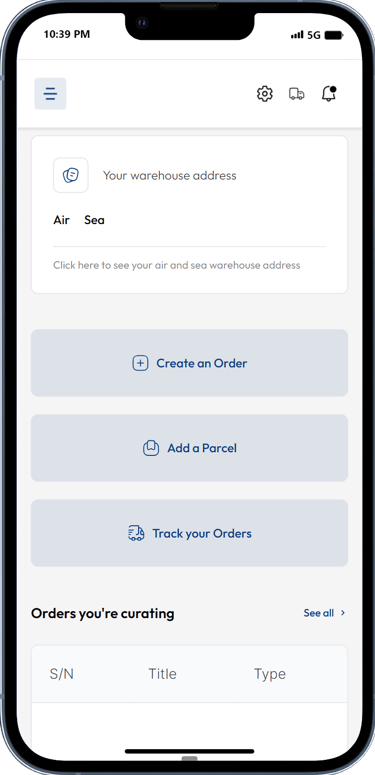Managing Your Proc360 Orders
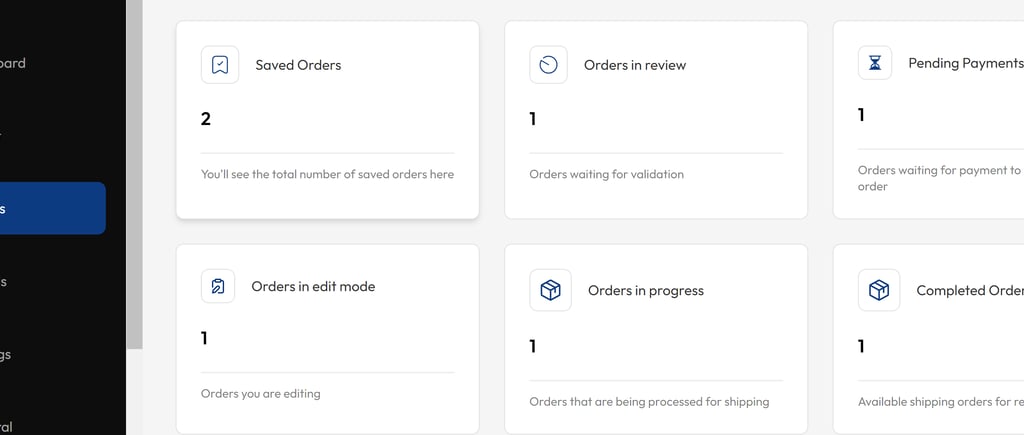
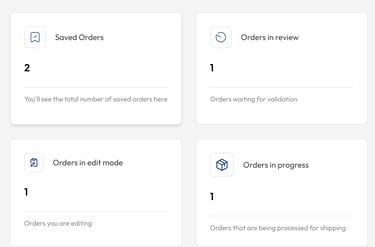
The "Orders" section of your Proc360 app is your control center for managing the entire import process. Once you have created an order, here is where you come to manage it and take actions such as paying for your order, editing your order and applying for shipment.
Accessing Your Orders:
Log into Proc360: Go to the proc360 login page and sign in to your account.
Navigate to "Orders": Look for the menu button (three lines stacked on top of each other) on the left side of the screen. Tap it and choose "Orders".
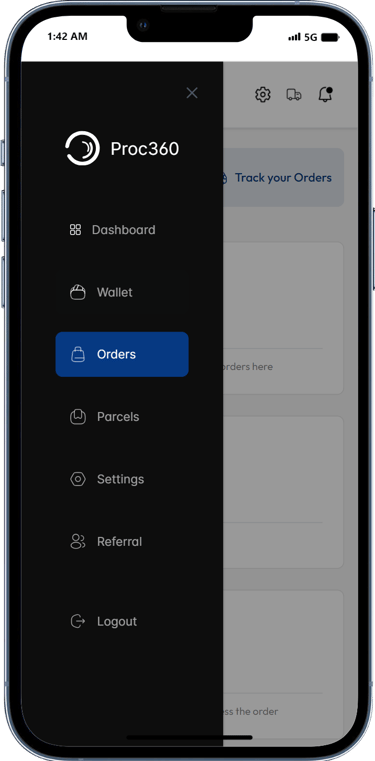
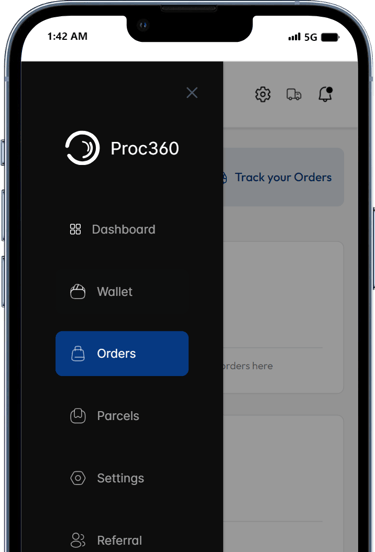
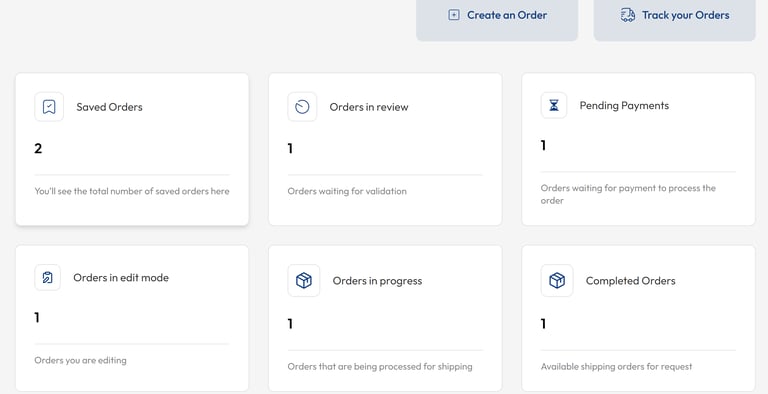
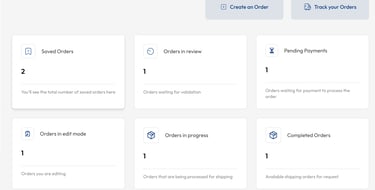
You'll see different sections on the "Orders" page. Each section shows you where your orders are.
Your orders will progress through different stages, each with specific actions you can take. Let's see what it all means.
Saved Orders: These are orders you've started creating but haven't submitted yet. You can easily access and modify these drafts.
Orders in Review: This means Proc360 is checking the details with the seller in China to make sure everything is okay. When your orders are at this stage you do not need to do anything. Your account will be updated once you quotation is ready.
Pending Payments: Once you get a notification that your quotation is ready, go straight to the 'pending payment' card, here you'll see the orders that are awaiting your payment, You will see the total cost displayed and you will be able to download your invoice which will show a more detailed cost breakdown. From this section you may also choose to make changes to your order by clicking 'EDIT' instead of 'PAY'
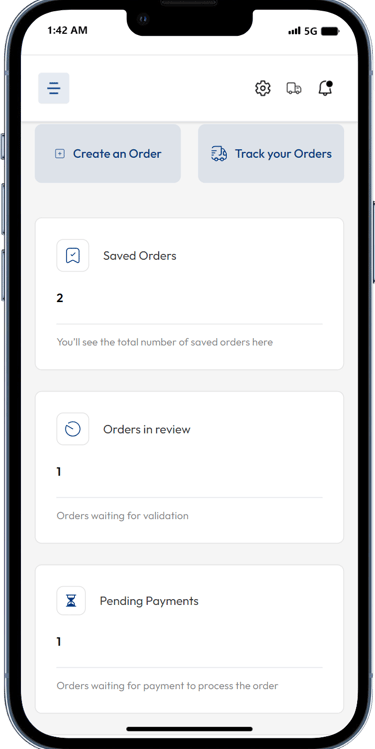
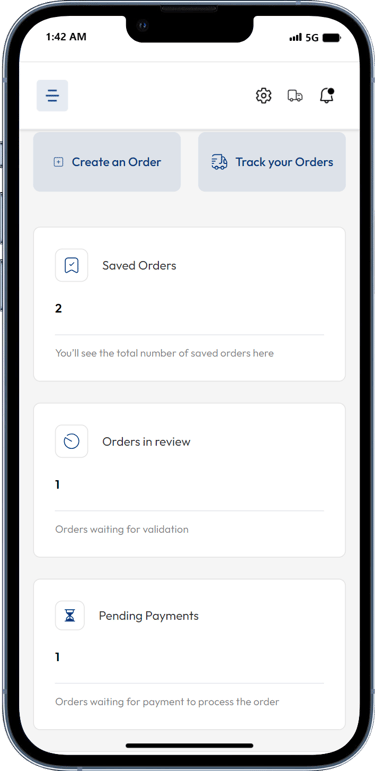
Orders in Edit Mode: If you need to change something about your order (like how many you want), you can do it here.
Remember, you must have chosen to edit from the payment page before you will be able to find the order on the edit page.
Orders in Progress: Your order has been paid for, and Proc360 is working on getting your things from China. When your orders are at this stage you can track it to see the exact progress of the order.
Completed Orders: Woohoo! Your items are ready to be shipped. Now you just need to tell Proc360 where to send them. When your orders are at this stage, you can request shipment directly from the completed order page.
Shipped Orders: You'll find your shipped orders here. Your order will also have been assigned a shipment ID, you'll also find that here. You can use your shipment ID to track your orders as they make their way from China to your destination!
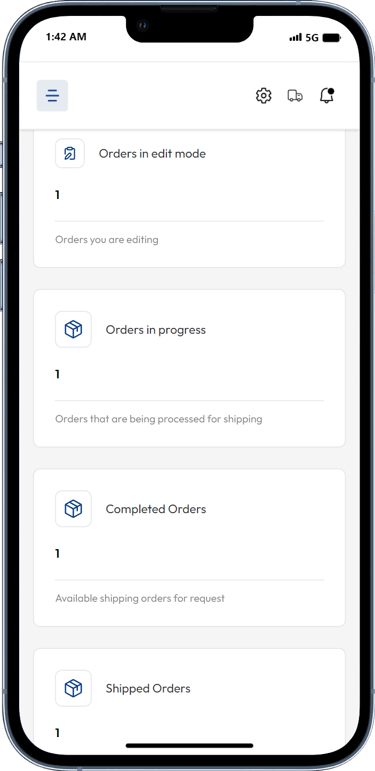
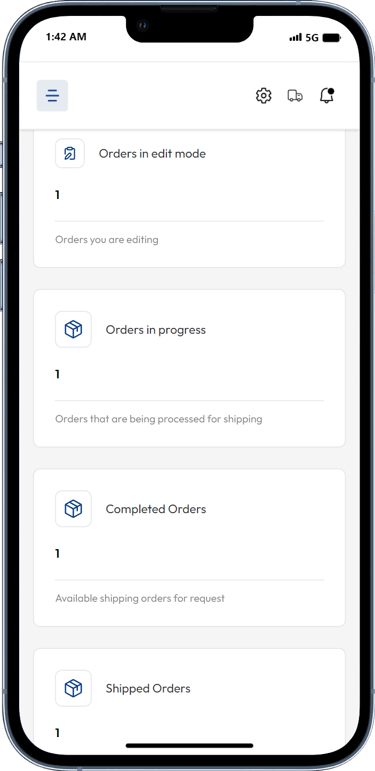
Here a Recap of Things You Can Do on the "Orders" Page
Submit Order: Go to 'Saved Orders' to check through your saved orders and submit them for review
Pay: Go to 'Payment Pending' to see the cost of an order and pay for it. You can also download the detailed invoice from here.
Edit Order: From "Pending Payment," you can also change the quantity or specification of your order if the cost is higher or lower than your budget.
Track Order: From 'Order in Progress' you can track the order to see the progress of your order's processing within China
Request Shipment: From "Completed Orders," you can request shipment, tell Proc360 your address and how you want your things shipped.
Track Shipment: From 'Shipped Orders' you can track your shipment's progress
If you get confused or need more information, Proc360 has people ready to help! Contact Support to find guidance.