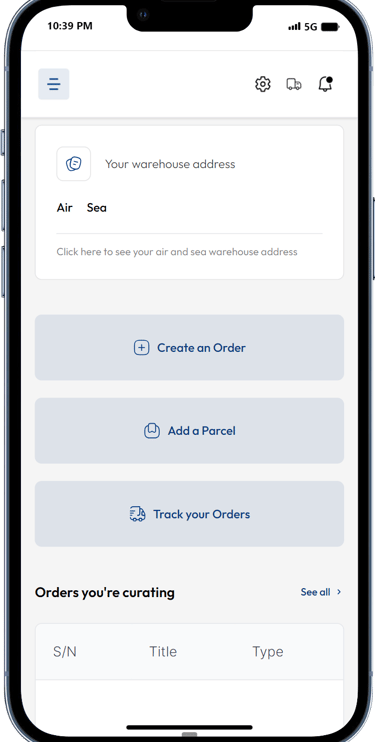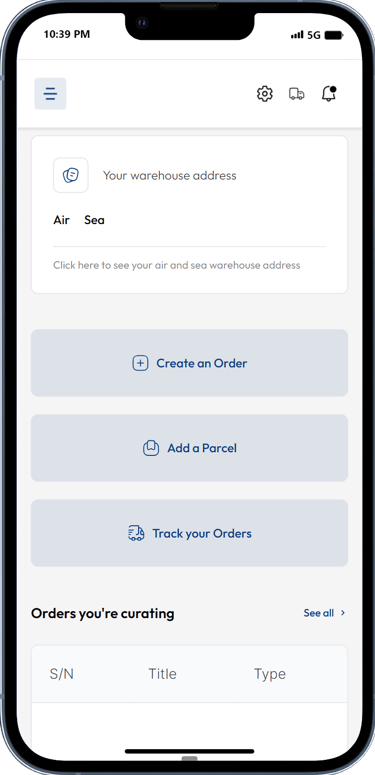How to Track Your Orders on Proc360
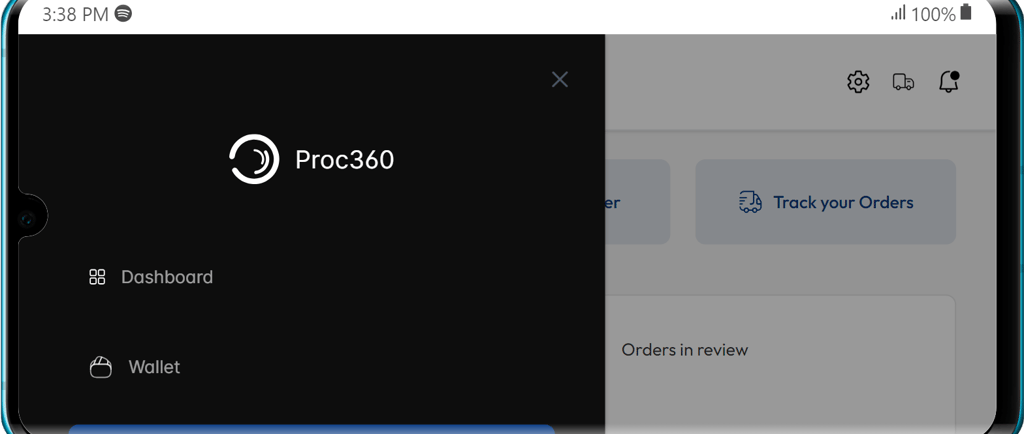
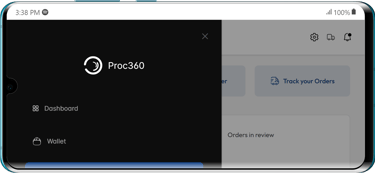
Want to know where your Proc360 order is? We've got you covered! With our easy-to-use tracking system, you can monitor both the progress of your order within China and the shipment of your goods to Nigeria. Here's how:
Two Things You Can Track:
Orders in Progress: This means your order is being processed in China – being purchased from the supplier, checked for quality, and packaged for shipment.
Shipments: This refers to the journey of your package from China to your doorstep in Nigeria.
Method 1: The Truck Icon
Locate the Truck Icon: On any page within the Proc360 app, look for the truck icon in the upper right corner of the screen.
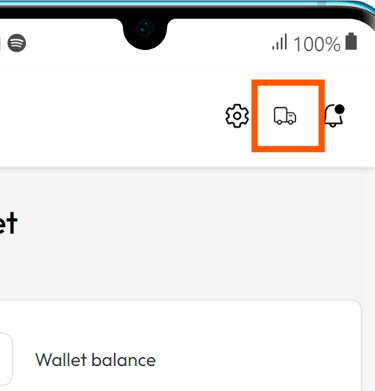
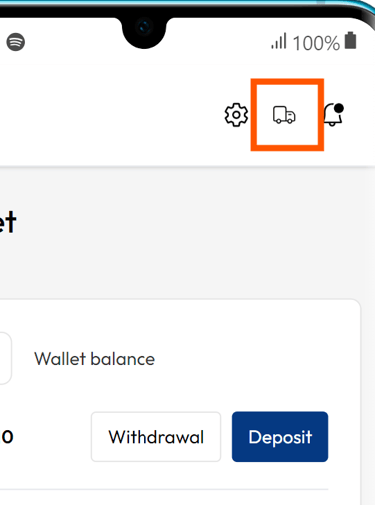
Tap the Icon: Tap on the truck icon to go to the Tracking page.
Choose What to Track: Select whether you want to track an "Order in Progress" or a "Shipment."
To track an order, enter your Order ID. You can find the Order ID from the list of orders on the orders page.
To track a shipment, enter your Shipment ID. You can find the Shipment ID in the shipped order section of the Orders page
See the Details: You'll be able to view the current status and location of your order or shipment.
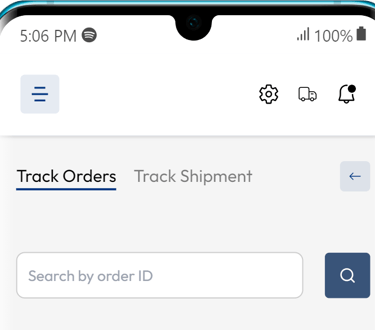
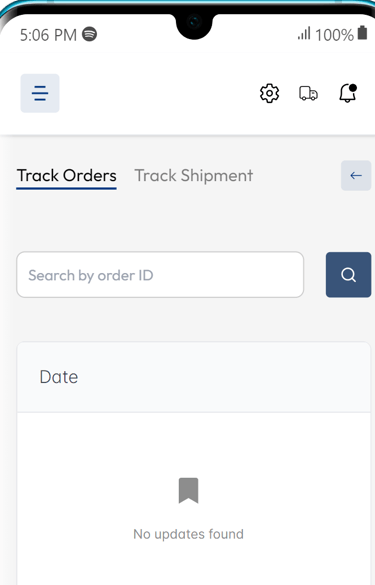
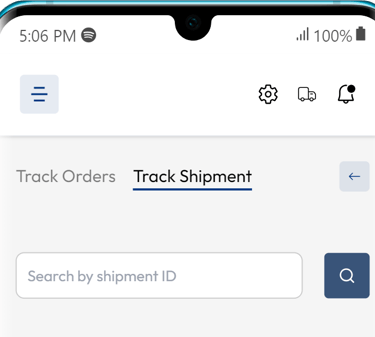
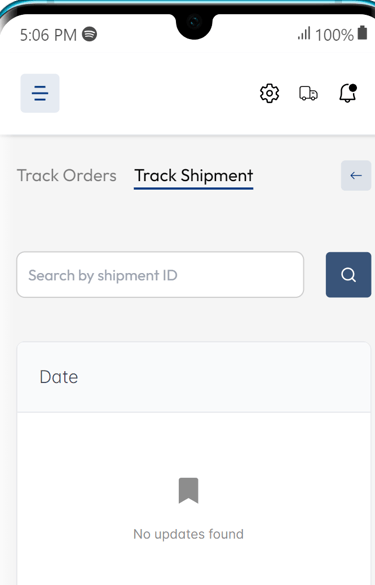
Method 2: From the Orders Page
Tracking Order Progress: Go to the 'Order in Progress' section. Locate the order you want to track, Click the 'View Order' button and Tap "Track"
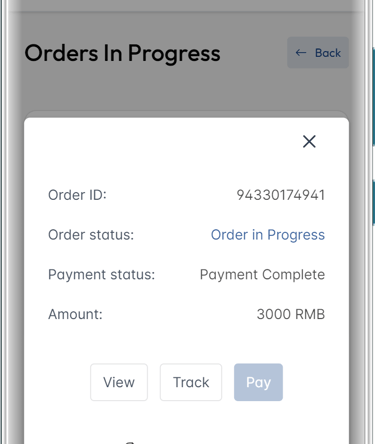
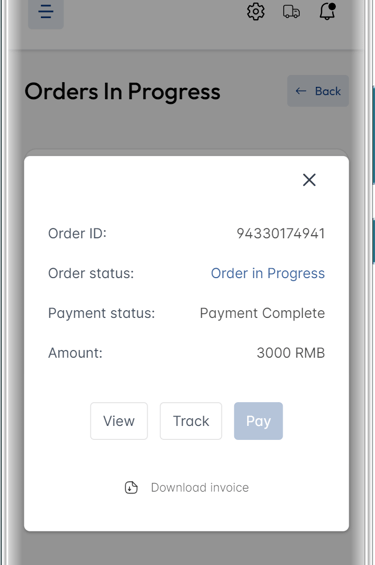
Tracking Shipped Orders: Go to the 'Shipped Order' section. Locate the order you want to track, and Tap "Track"
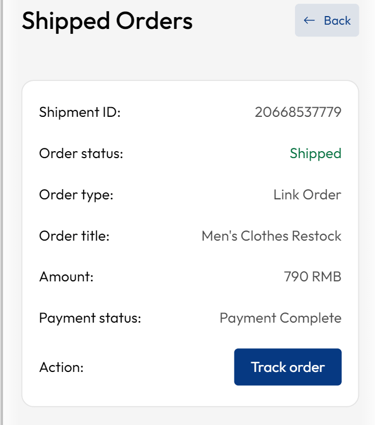
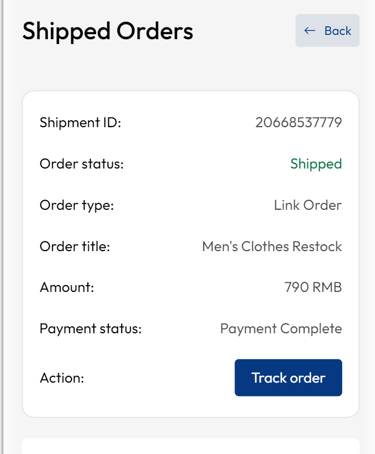
Important Note:
Order ID vs. Shipment ID: Make sure you use the correct ID for what you want to track. Your Order ID is for tracking the progress within China, while the Shipment ID is for tracking the international shipment.
Stay Informed, Stay Confident!
With Proc360's tracking features, you're always in the loop. Feel confident knowing where your goods are at every step of the journey! If you have any questions or need assistance, our customer support team is always ready to help.