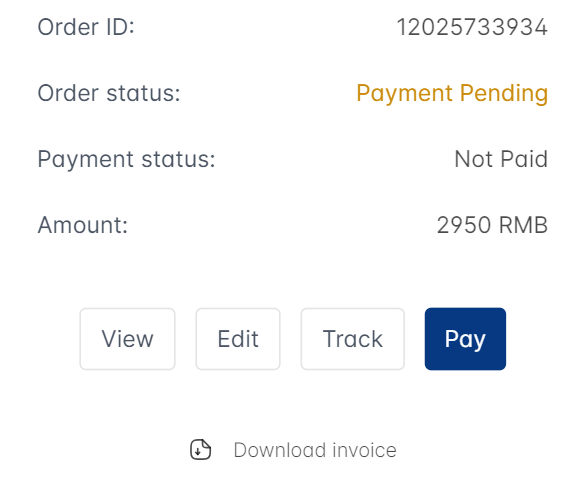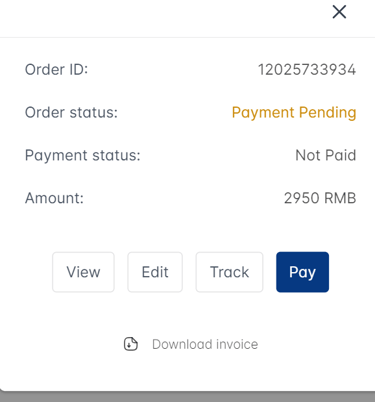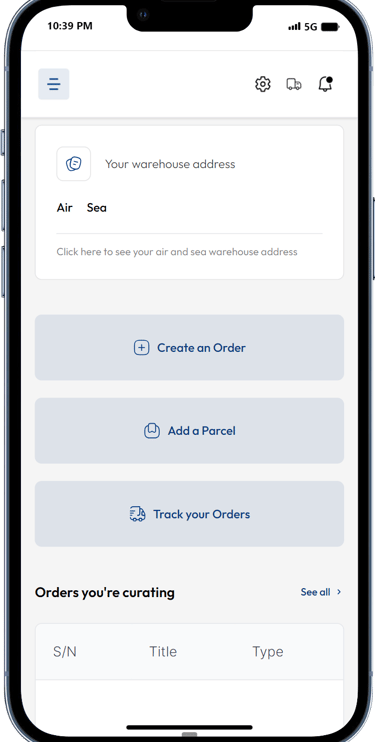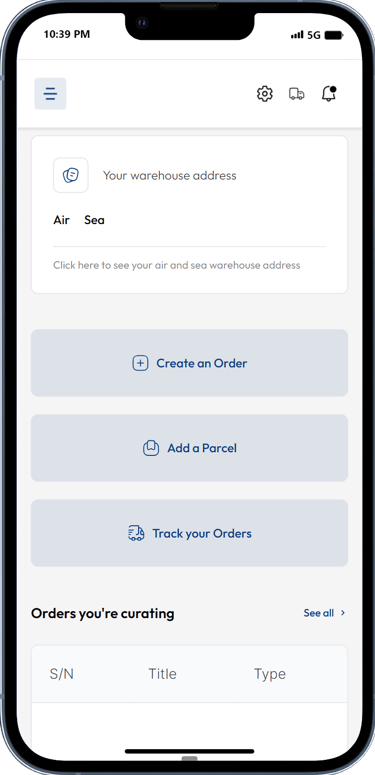How to Make Payment on Proc360.
Once you've placed an order on Proc360, it will move to the "Pending Payments" section of the Orders tab. This means Proc360 has reviewed your order, confirmed product details and pricing with the supplier, and it's ready for you to complete the payment. Here's how to do it:
Go to Your Orders: Log in to the Proc360 app and tap the "Orders" tab on the menu.
Find Your Pending Payment: Look for the "Pending Payments" section and find the order you want to pay for.
Review Your Invoice: Tap on the "download invoice" button to download a detailed invoice. Double-check the items, quantities, and total cost to make sure everything is correct.
Fund Your Wallet: If you don't have enough money in your Proc360 wallet, you'll need to add funds. You can do this by going to your wallet. See how to add funds to your wallet here
View Your Order: Once your wallet is funded, go back to your "Pending Payments" order and tap the 'View' button to see payment information
Important Notes:
Currency: All payments on Proc360 are made in Chinese Yuan (CNY). If you're funding your wallet with another currency, it will be converted automatically at the current exchange rate.
Shipping Fees: Remember, the initial invoice doesn't include shipping costs. You'll pay for shipping later, after Proc360 receives your items at the warehouse and calculates the final weight.
No Cancellations: Once you've paid for an order, it cannot be cancelled.
Need Help? If you have any issues with payment or need assistance, don't hesitate to contact Proc360's customer support team.
By following these simple steps, you can pay for your orders quickly and easily, and get your products shipped from China to Nigeria hassle-free!
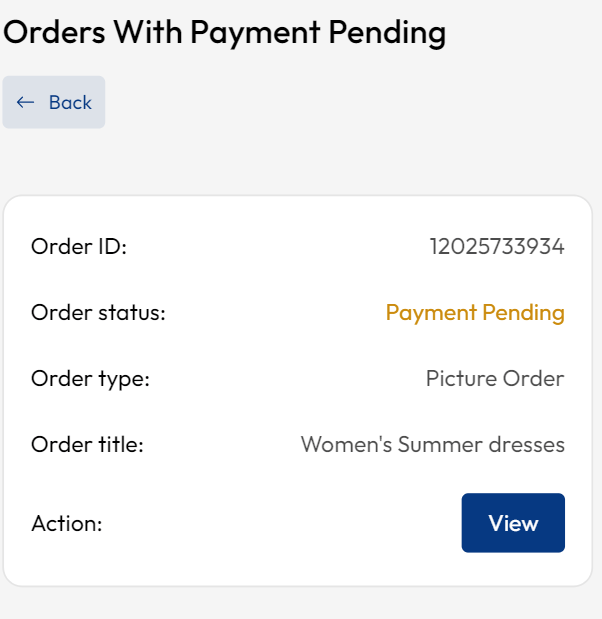
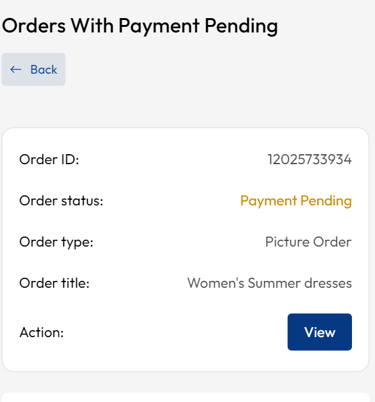
Pay for Your Order: Click on 'Pay' to complete the payment. The total cost will be deducted from your wallet balance, and your order status will be updated