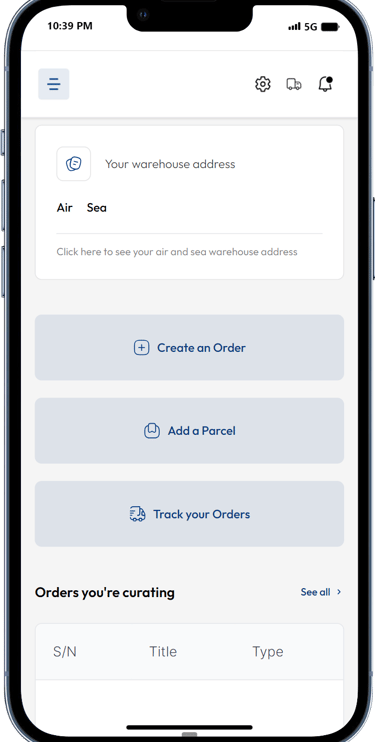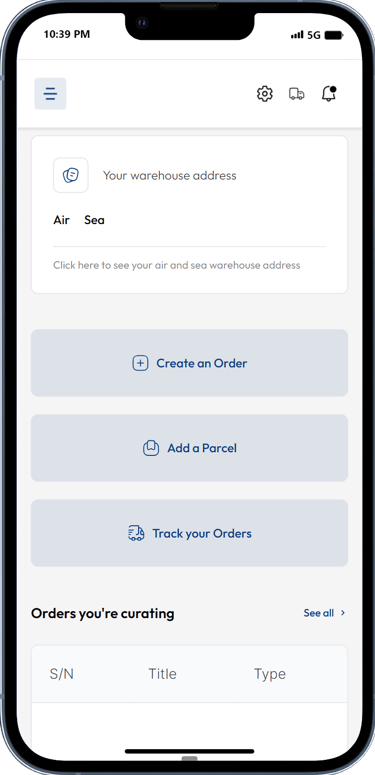How to Get the Most Out of Your Proc360 Account: A Step-by-Step Guide
Here’s a simple guide to help you navigate through the key steps: signing up, verifying your account, logging in, and understanding session expiry.
8/20/20242 min read
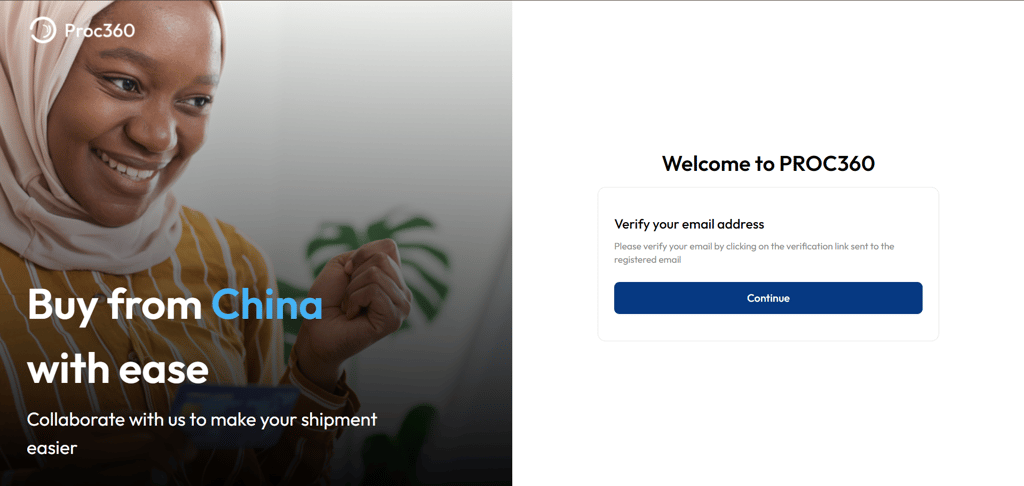
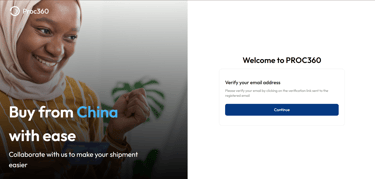
Welcome to Proc360! If you’re ready to take full advantage of everything we offer, it all starts with setting up and securing your account. Here’s a simple guide to help you navigate through the key steps: signing up, verifying your account, logging in, and understanding session expiry.
1. Sign Up
The first step in your Proc360 journey is creating an account. It’s easy and only takes a few minutes:
Visit the Proc360 website: Head over to our website to begin the sign-up process.
Enter your details: You’ll need to provide some basic information like your name, email address, and phone number.
Set a strong password: Choose a password that’s both secure and easy for you to remember. This will help keep your account safe.
Submit your information: After filling out the required fields, click on “Sign Up” to create your account.
Once you've signed up, you’re almost ready to start using Proc360. But first, there’s one more important step...
2. Account Verification
Verifying your email is crucial for unlocking all the features of your Proc360 account. Here’s how to do it:
Check your email: After signing up, you’ll receive an email from us asking you to verify your account. Be sure to check your spam or junk folder in case it landed there by mistake.
Click the verification link: Open the email and click on the link provided. This will confirm your email address and activate your account.
Enjoy full access: Once your email is verified, you can take advantage of everything Proc360 has to offer, from discounts to secure transactions.
3. Login
Now that your account is verified, you can log in and start exploring. Here’s how:
Go to the Proc360 login page: Enter your verified email address and the password you created during sign-up.
Click “Login”: This will take you straight to your dashboard, where you can manage your orders, track shipments, and more.
Stay secure: For added security, always log out of your account when you’re done, especially if you’re using a shared or public device.
4. Session Expiry
To keep your account safe, Proc360 uses a session expiry feature. Here’s what that means:
What is session expiry? If you’ve been logged in but haven’t used the app for two days, your session will automatically expire. This is a security measure to protect your account from unauthorized access.
What happens when your session expires? You’ll be logged out automatically, and the next time you visit Proc360, you’ll need to log in again.
How to log back in: Simply go to the login page, enter your credentials, and you’ll be back in your account in no time.
Benefits of Having a Proc360 Account
Now that you’ve got the basics down, let’s talk about why having a verified Proc360 account is so valuable:
Exclusive Discounts: Get up to 100% off on service charges for your first order.
Real-Time Order Tracking: Know exactly where your goods are at every step.
Cost-Effective Shipping: Access affordable shipping options tailored to your needs.
Secure Payments: Use our multi-currency wallet to pay suppliers directly and safely.
Referral Rewards: Earn bonuses by inviting others to join Proc360.
Peace of Mind: Enjoy secure transactions and protect your imports with our top-notch security measures.
By following these steps and verifying your account, you’re setting yourself up for a smooth and secure importing experience with Proc360. Ready to dive in? Start by verifying your account today and unlock all these benefits and more! Need more details? Check out our full guide on the benefits of having a Proc360 account here.