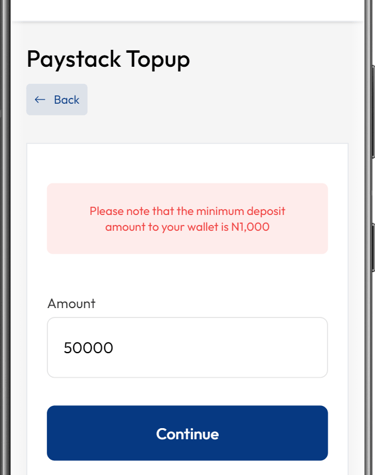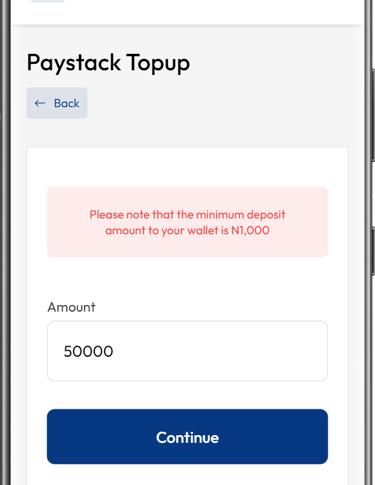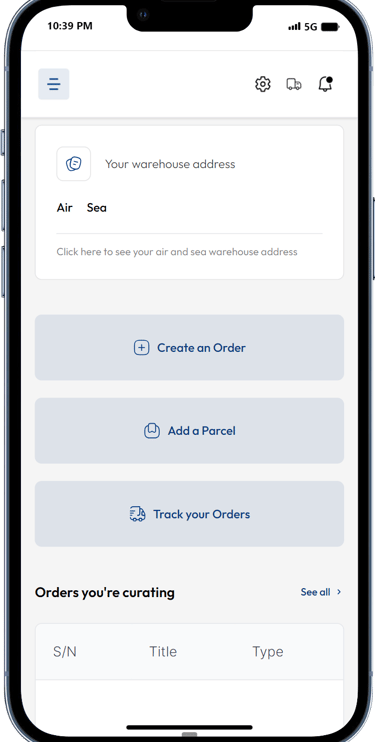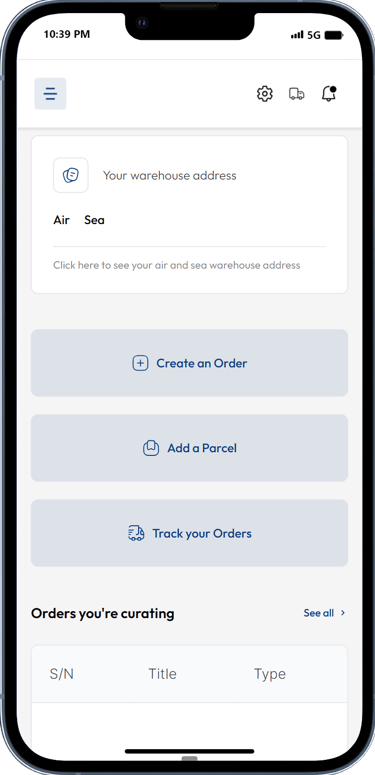How to Fund Your Proc360 Wallet
Learn how to fund your wallet with RMB straight from your naira account in less than 3 minutes
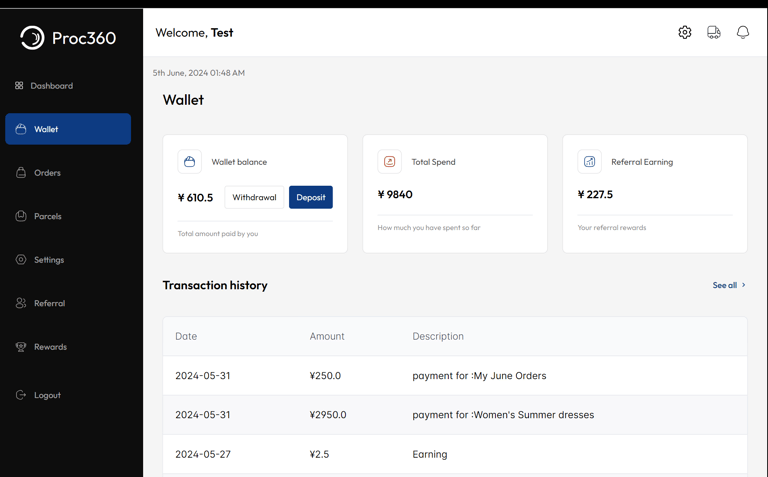
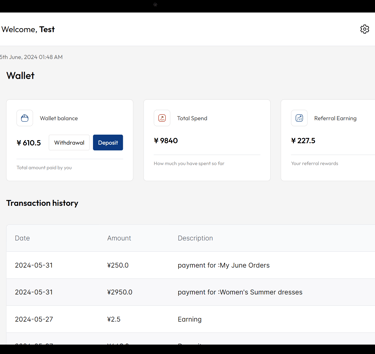
The Proc360 wallet is where you control everything related to money within proc360. From your wallet you can track your spending history, and seamlessly deposit and withdraw funds.
Let's explore each feature in detail and guide you through how to use your wallet.
Understanding Your Wallet Dashboard:
There are four main pieces of information you can see from your wallet;
Wallet Balance: This section prominently displays the current amount of funds available in your Proc360 wallet. This balance represents the money you have available to spend and can be used to pay for your orders within the app.
Total Spend: Here, you'll find a sum of your total spending on the Proc360 app since you signed up.
Referral Earnings: Proc360 rewards you for referring friends and colleagues. This section displays the total amount you've earned through successful referrals.
Transaction History: This section contains a detailed record of all your financial transactions within the app. This history includes deposits, withdrawals, order payments, and your referral earnings.
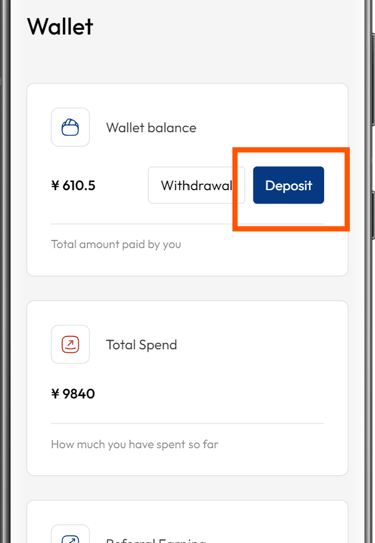
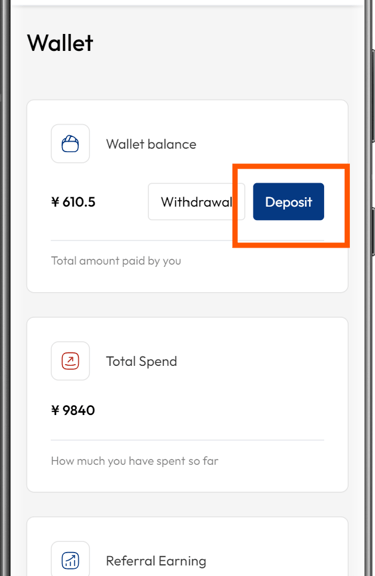
How to Fund Your Wallet
To fund your wallet, click on 'Wallet' from the menu at the bottom of the screen of your proc360 App.
CLICK 'DEPOSIT'
Choose direct bank transfer or Paystack: The major difference between using bank transfer and Paystack is that the 'bank transfers' give you the options with naira, yuan(RMB) or dollars while Paystack is only for naira payments.
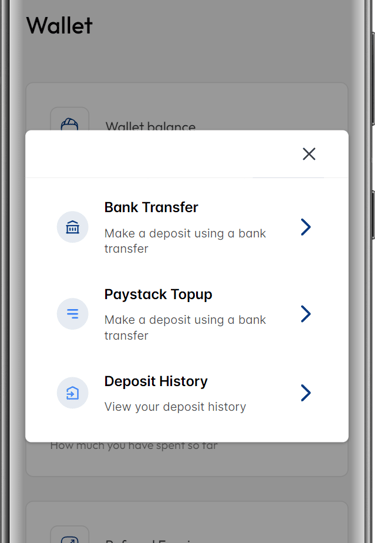
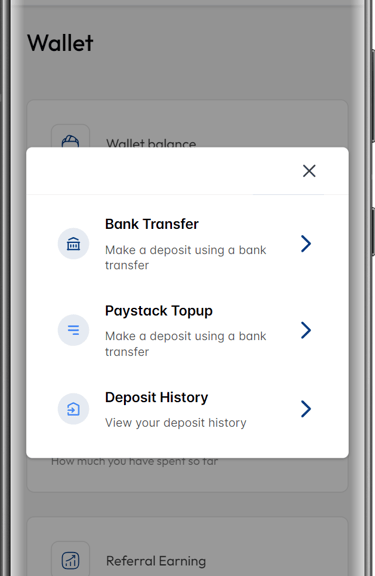
Depositing via Bank Transfer:
Choose Currency: If you choose bank transfer, the next thing you'll have to choose is the currency you want to send. you can choose naira, dollars, or even yuan and the bank account details you will send to will pop up.
Make a Transfer to the Account displayed: Head over to your bank app or any preferred transfer method you prefer, and make a transfer. You can send any amount you wish to save in your wallet. Money sent to your wallet is only accessible to you and you can withdraw it anytime.
Submit Payment Notification: Once you've completed your payment, head back to your wallet and click the "I have paid" button, and follow the prompts to submit a notification.
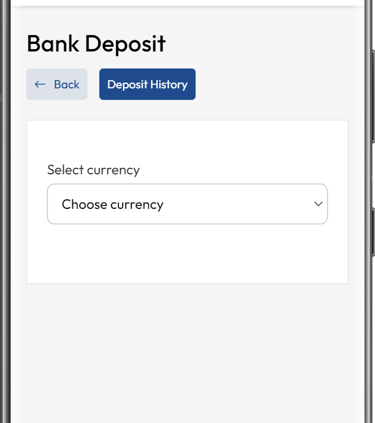
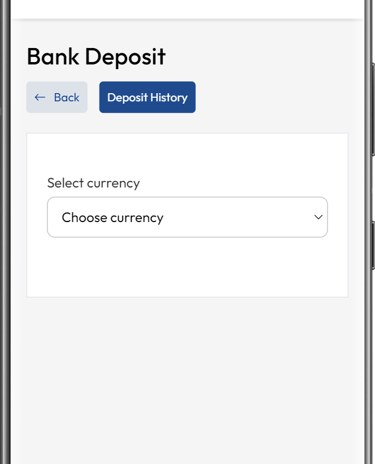
Confirmation: Your Proc360 wallet typically reflects your deposit within a few minutes during working hours. Payments made outside working hours may take longer to reflect in your wallet.
Depositing via Paystack:
Enter Deposit Amount: Specify the amount you want to deposit into your Proc360 wallet and click continue. Please note that Paystack only supports payments in naira.
Follow Paystack's Instructions: Paystack will guide you through the specific steps for completing your chosen payment.