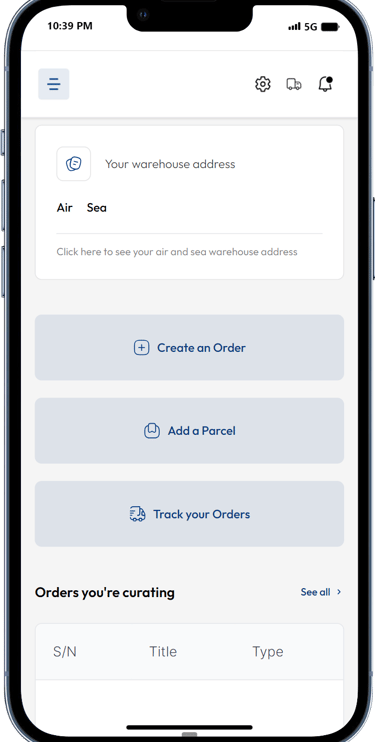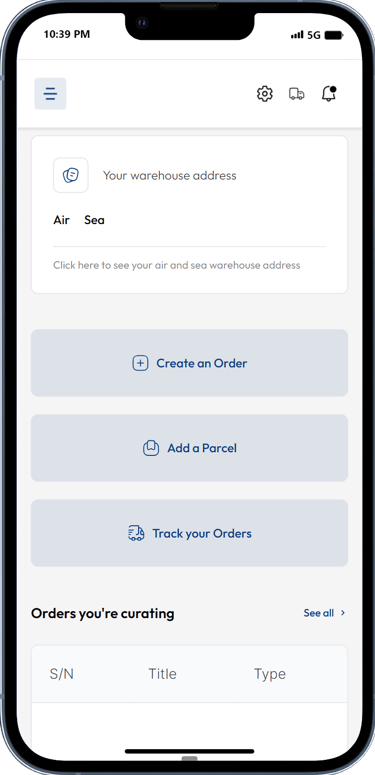How to Create an Order on Proc360
Learn how to create an order, add multiple links and pictures to one order, submit an order, and edit an order on Proc360
Bringing your dream products from China has never been easier with Proc360. Follow these simple steps to place your first order:
Find What You Want:
Check out popular Chinese websites like Taobao, Tmall, or 1688.com to discover all sorts of cool things to buy.
Decide what type of order you prefer
Option 1: If you found the product online, just copy the product link and paste it into the Proc360 app.
Option 2: If you have a picture of what you want but no link, upload the picture to the app. We'll find the product for you!
Option 3: If you want something unique or custom-made, tell us exactly what you need – size, color, materials, everything!
Open the app:
Open the Proc360 app by going to the webpage on your phone and sign in
Tap "Create an Order":
It's right there on the DASHBOARD
Choose Your Order Type:
Tap either "Link Order," "Picture Order," or "Custom Order."
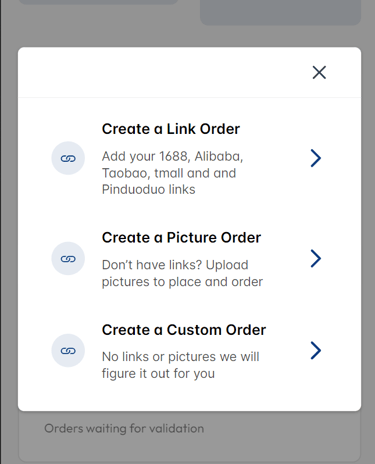
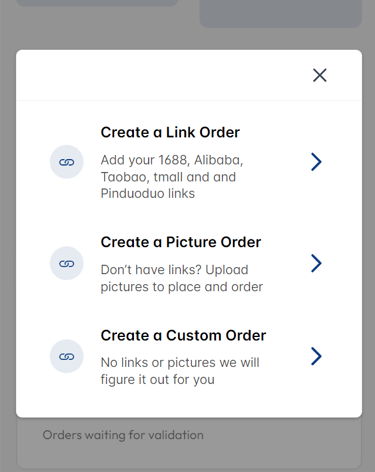
Give your Order a Title
This allows you to identify the order later. Choose a name you remember such as 'My First May Order' . You can add as many links or pictures as you want to a certain order right after creating the order title
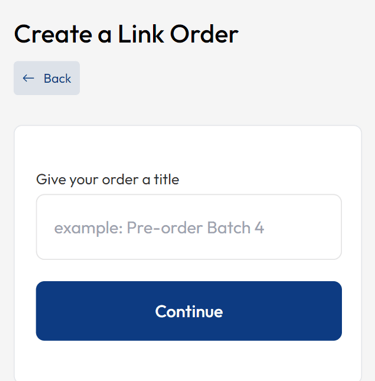
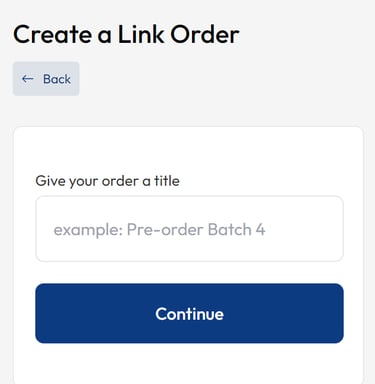
Add Your First Link
Add your first link/Picture and then add more links/Pictures to the same order. You can add as many links/Pictures as you want. All of them would be under this order
Fill in the Details: Type in how many of the items you want to buy.
Add Specification: If the product has different options (like colors or sizes), tell us which one you want here.
Remember, add as many links as you'd like and create the order. After creating the order, it is saved and you can come back to add more links. keep adding links until you're ready to submit for review.
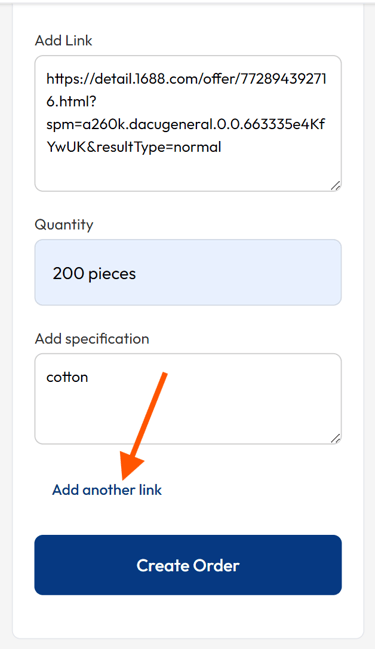
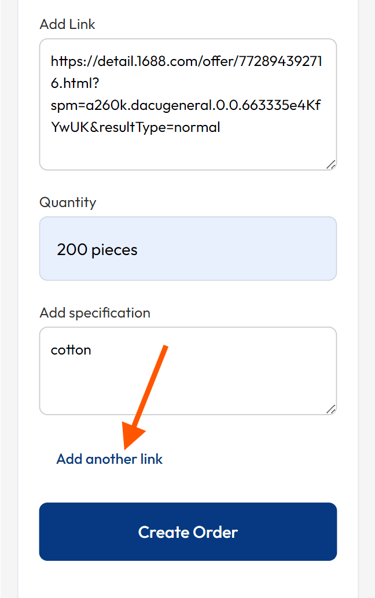
Submit for Review
Once you are sure you've added all your links or pictures, hit the submit button and you have successfully placed your order
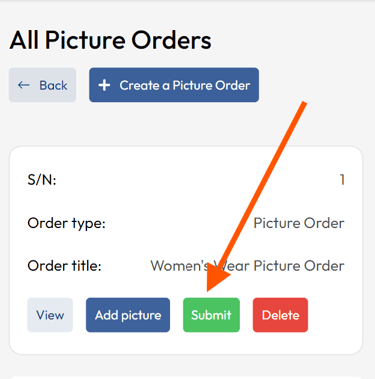
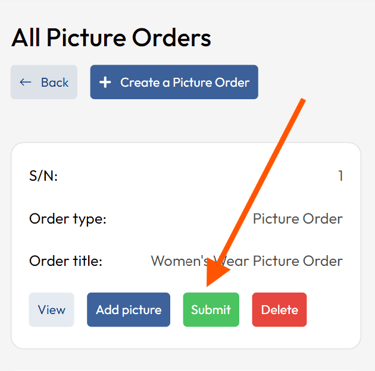
We Double Check: Proc360 will make sure everything is good with the seller and the product you want.
You Get a Bill: We'll tell you how much the order costs (the product price plus a small fee for our help).
Pay Us: Pay for your order using the money in your Proc360 wallet. If you need to add money to your wallet, you can do it by bank transfer or Paystack.
We Get It Ready: We'll buy your product, check it carefully, and get it packed up for shipping.
Pay for Shipping: We'll let you know how much shipping costs once your items get to our warehouse. You'll pay this separately.
That's all there is to it! Your order is on its way from China to you. You can track its progress right in the app, so you'll always know where i